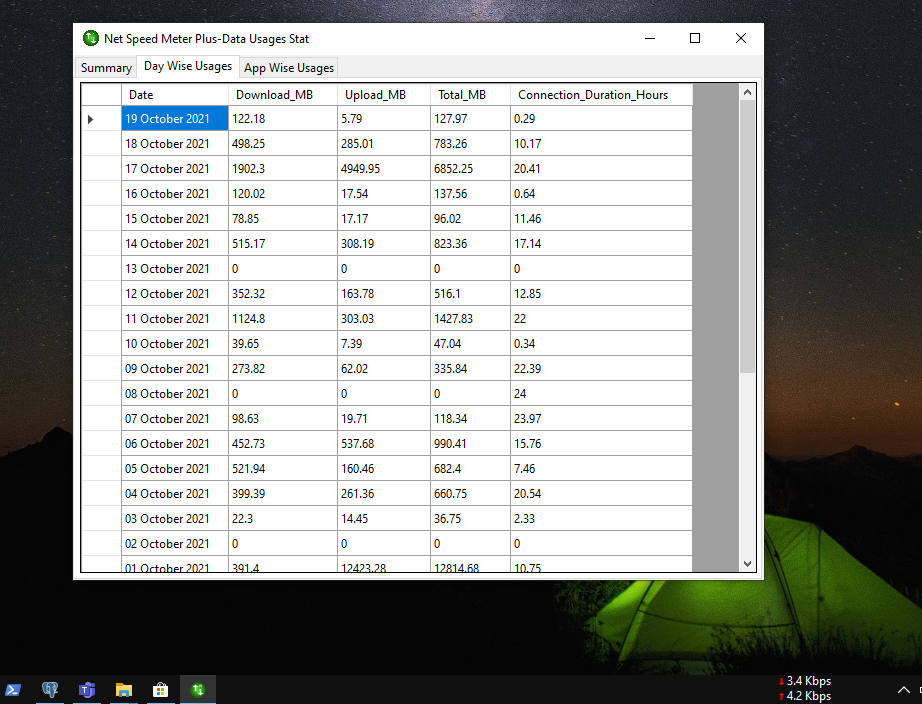A desktop meter that reveals the download and the upload speed of your Internet connection in real-time, also running in the system tray.
Windows do not feature an integrated tool for monitoring the upload and download speeds of your Internet connection. This is the reason why many developers created simple yet handy software utilities designed to help you keep an eye on such important network-related parameters. One example is Net Speed Meter.
This particular application is one of those tiny software programs that fulfill a simple task but can prove quite useful. Once you run it, a small meter is shown on your desktop, similar to what were once the Windows gadgets.